Table of contents:
Once you’ve wrapped up your recording, the hard editing work begins. But what if it doesn’t have to be this way?
It often takes hours of post-production for your raw footage to take shape into an actual video. For some creators or businesses, spending that kind of time isn’t viable or isn’t a good use of their resources. That’s where video editing services come in.
We’ve compiled a list of the 8 best video editing services out there, and we share some tips on ensuring you get the best bang for your buck.
TL;DR
- A video editing service handles post-production of your videos for you.
- They’re great for creators and businesses with a bigger budget or limited bandwidth
- You get access to industry experts, expanded capabilities & save your own time
- Riverside’s in-built editor is a great alternative for creators who want a quick, seamless, and cost-efficient do-it-yourself option.
What is a video editing service?
A video editing service is a company or agency that handles all stages of post-production for you. They’re an excellent option for creators and businesses looking to outsource their video editing work.
You pass them your raw footage, share your vision with them, and they transform your recording into a polished video worthy of publication.
What do video editing service companies offer?
A video editing service’s work is multifaceted but will cover:
- Choosing which footage to include
- Cutting & trimming your clips
- Combining and sequencing your footage
- Color grading & mixing
- Adding transitions and/or branding
- Responding to your revisions & feedback
As well as additional services such as:
- Adding subtitles
- Creating short promotional clips
Why should you consider a video editing service?
Outsourcing your video editing saves you time, but it also means entrusting your project to a third party. Understandably, some creators might feel reluctant to let go of that control. Here are some reasons you should consider it:
Save time & stress
A significant factor in favor of video editing services is how much time they can save you. Once you’ve locked in with a service you trust can deliver on your vision, you’ll open up your availability to keep recording and creating.
For creators or businesses with limited resources, outsourcing is a no-brainer.
Work with experts
Outsourcing to a video editing service gives you access to industry professionals whose abilities and know-how may well exceed your own. This automatically expands the scope of your project and means you can achieve ambitious results that’ll boost the overall production value of your video.
No need to invest in editing equipment
Working with a video editing service means you don’t need to think about setting yourself up with the necessary equipment. There’s no need for you to sign up to an editing platform or invest in other types of kit that are typical to a video editing setup. This is a far more practical approach, especially if you don’t intend to ever bring post-production in-house.
How to choose a suitable video editing service
Video editing services will specialize in different niches, have a particular style or feel, and work at various price points. You can also choose to work with an independent freelance video editor or a dedicated business, depending on what you need. Here are a few factors to consider:
What kind of video you’re creating
The most important element is the type of video you want to create. Ideally, you should look for a video editor or editing service with experience creating similar content. This will ensure they can deliver on your specific vision.
Portfolio
In the same vein, you should definitely browse through their portfolio (if they have one). This will give you the most insight into the kinds of work they produce, their capabilities, and who they’ve worked with previously.
Experience & reputation
Though ample experience isn’t necessary, you may prefer to work with a seasoned professional rather than someone just starting. That said, video editing fees often align with how well-established a service is. So, if you’re on a budget, opting for a less-experienced (but promising) editing service might be the way to go.
Budget
You should be clear on your budget before you start reaching out to video editing services. The amount you’re able or willing to spend will definitely influence which services you’ll be able to work with.
10 Best Video Editing Services in 2025
Here are some of the best video editing services out there as well as a few places to connect with freelancers.
IrisBits

Price
IrisBits costs $395/month for video editing and graphic design services. This includes unlimited requests, unlimited revisions, and the ability to send them an unlimited amount of raw footage.
With IrisBits, you can cover both your video editing and graphic design needs. They cover videos for content creators and businesses alike. You can manage all your ongoing projects from a central dashboard, and they also promise 1 - 2 day turnaround times. You’ll always work with the same video editor to ensure maximum consistency of style across all the videos they edit.
Portfolio
IrisBit’s portfolio includes a huge range of videos showing the versatility of their service.
Video Husky

Price
Their most affordable ‘Pom’ Plan is $549 per month. This comes with a maximum length of 10 minutes of rendered video running time. You can also only submit 30 minutes of raw footage.
Video Husky is a video editing service focused on helping content creators and businesses. When you enlist them, you get assigned a personal editing team and access to a personal project dashboard where you can track the progress of your video. They also promise 1 - 2 day turnarounds.
Portfolio
You can browse their portfolio on their homepage and learn about working with them through their client case studies.
Tasty Edits

Price
Tasty edits offer services for $190 per horizontal video.
Tasty Edits offers professional editing services for all kinds of clients - from Youtubers and content creators to businesses and entrepreneurs. According to their website, they’ve edited over 3000 videos saving their clients more than 25,000 hours. They offer specialized editing services for horizontal and vertical videos and can also create a YouTube thumbnail for you. Their turnaround time is 48 hours. Another unique feature is their dedicated client portal, where you can track your project progress and message your editor directly.
Portfolio
You can scroll through their portfolio to see the kinds of YouTube videos they’ve edited.
Futuristic Film

Price
You need to contact Futuristic Film to get more specifics about their pricing.
Futuristic Film is a filmmaking studio that offers comprehensive video-making and editing services. Their post-production offering promises ‘passion and precision’ with an expert team pushing to deliver ‘compelling cuts’.
Portfolio
Futuristic Film’s portfolio showcases various work, most of which are branded ads and trailers.
BeCreatives

Price
The monthly video editing subscription costs $899/month (though you can save big if you opt into the quarterly subscription plan). This plan comes with up to 2 reels a day.
BeCreatives offers their unlimited video editing service for a flat monthly fee. Alternatively, you can choose the dedicated short-form video plan which gives you up to 5 edited reels a day. Like many other platforms, they promise a 1 - 2 day turnaround time and unlimited revisions. An extra is that you can leave time-stamped feedback for easier collaboration.
Portfolio
BeCreative’s portfolio includes several business ads across different industries.
Vimerse

Price:
$13 per hour
Vimerse specializes in video editing for content creators. They have an impressive client-base, working with creators with over 7 million subscribers on YouTube and TikTok.
They promise a two-day turnaround time with editing techniques informed by their extensive experience, as well as research about best-practices for growing viewer numbers. You can also try their services out before committing with a free trial for any video less than 45 minutes.
Features
Vimerse offers you video editing tailored to your needs with unlimited:
- Running time
- B-rolls
- Visual & sound effects
- Subtitles
- Revisions
Portfolio
Vimerse’s portfolio is filled with TikToks, Youtube shorts, and full-length videos.
Lightning Video Editors

Price
You’ll need to get in touch with Lightning Video editors directly for information on their pricing.
Lightning Video Editors are a ‘video tech agency’ that emphasizes its AI video editing technologies as their number one selling point. This AI-driven video editing speeds up delivery timelines and reduces the price you have to pay for them.
Portfolio
Lightning Video Editors have worked with big names like Coca Cola, KPMG, and Reddit. You can take a look through their previous work on their website.
Blend

Price
To get an idea of their pricing, you need to get in touch with them directly.
Blend is an LA-based specialist digital marketing agency that offers video editing and production, strategy, and creative services.
Portfolio
They have a super diverse portfolio that includes video content for broadcast TV, animations, branded advertising and training/onboarding videos.
Fiverr

Price
Depends on the seller you choose to work with. But since you can filter for your specific budget, you’ll be able to find someone who matches your price point.
Fiverr is a great platform to use if you’re looking to work with a freelance video editor. You can refine your search to match the type of video you’re creating - choose from Ads, Social Media Videos, YouTube video, Corporate videos, and more. You can also customize your search to align with your budget, delivery time, or even filter for pro services only.
Portfolio
When you click on a seller, you can look through their individual portfolio and read reviews that previous clients have left them.
Upwork

Price
This also depends on the freelancer you choose to work with.
Upwork is another platform that connects you with freelance professionals. Like Fiverr, you can search by video type to find video editors that have worked on the same kinds of videos that you’re looking to create. And don’t worry, you can also take a look through projects that have good reviews to make sure you’ll like the results.
Portfolio
Each individual profile will have a portfolio connected, as well as a description of the services they offer and their work history.
Is it worth paying for a video editing service?
Though video editing services are a great option, they’re probably not viable or necessary for all creators. If you’re looking for low-key editing or want to save on your budget, then it’s probably better to try and handle the editing side of things yourself. Fortunately, this doesn't have to be complicated!
With Riverside's text-based video editor, editing a video is as easy as editing a text document and we mean this quite literally. You can now use our Ai transcriptions to edit and navigate your Riverside recordings. We offer highly accurate AI transcriptions in over 100 languages that you can instantly download after recording. Better yet, you can use these transcriptions in our editor to:
- Cut audio and video: Ready for precise trimming fast and seamlessly? Any text you delete in your transcript automatically removes the corresponding video or audio content.
- Navigate through your recording: Want to use a specific quote, you found in your transcript? When you select text in your transcript, the timeline playhead will jump to the same point in your recording.
- Search for specific phrases in your video: Find that exact moment without hours of rewatching everything! Use the search bar to find a specific phrase in your transcript and timeline. You can even see which speaker uses your search term.
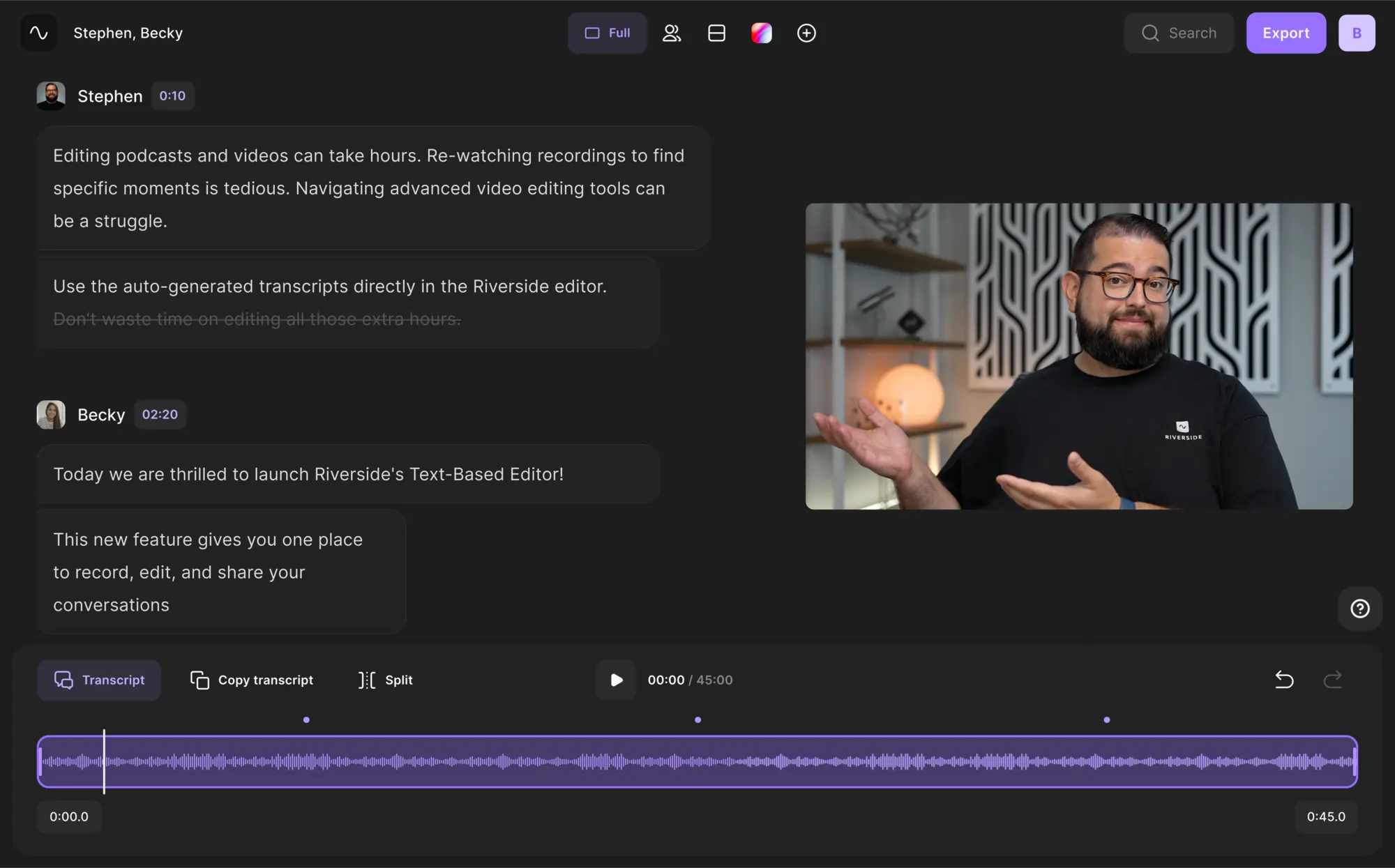
Riverside also offers automated tools to:
- Automatically stitches your recording together. The Editor combines your locally recorded separate tracks into one seamless video.
- Seamlessly switch your display between speakers: AI Speaker View automatically switches the display to the person speaking a second before they start talking.
- Customize your video. Personalize the color and background and change the layout.
- Create shareable clips at the touch of AI. Our Magic Clips tool uses AI to find key moments in long-form recordings and generates various short-form videos so you can turn one piece of content into many.
After editing, you don’t have to worry about any files going out of alignment. With Riverside’s multitrack sync, it doesn’t matter how many edits you make. All your separate tracks stay fully in sync when you export them.
Simple as that, anyone who can edit text can now create a professional video (or podcast) in minutes.
FAQs on Video Editing Services
How much do video editing services cost?
It really depends on the company you choose to work with. As we’ve seen, many platforms choose to work on a monthly subscription basis which offers you a certain amount of editing time or number of videos. You can also opt for more budget-friendly options such as freelancers, via Fiverr.
Who do YouTubers use to edit videos?
Some YouTubers stick to editing their videos themselves. Others may outsource to freelancers or their own team members or maybe even use some of the services we listed above.
Read more: How to Edit YouTube Videos Easily: Complete Beginner Guide


.webp)











.webp)
.webp)



